Description
LG Pro:Centric Server PCS400R
PLESE CONTACT US ON 1300 541 001 PRIOR TO PURCHASING AS THESE SYSTEMS REQUIRE BESPOKE SETUP AND SCREEN INFORMATION WHICH MUST BE PERFORMED BY AN LG CERTIFIED TECHNICIAN.
The LG Pro:centric Server PCS400R is designed for Hotels and large scale venues wishing to have a TV user experience that is second to none. Compatible with both IP and RF content delivery, the Pro:Centric system delivers customisable overlays for brand identity, channel mapping, central control of the TV system, and custom content such as Flight arrival and departure times, weather, user-definable apps (Youtube, HULU, and many others), Electronic Programme Guide and much much more.
The system can be designed as a standalone TV server, or setup to accommodate Guest information linked directly with your in-house operating system (such as Opera PMS Hotel operating systems). Supports BOTH IPTV and RF systems.
Supports Pro:Centric Direct (PCD)
LG Pro:Centric Server PCS400R ADMIN CLIENT
• System status and logs, and server settings
• Configuration for Channel lineup and Electronic Program Guide
• UI Editor and customization tools
• Managing television configurations settings and software updates
PCS400R INSTALLATION
Remote management of the PCS400R server functionality is provided via a secure, built-in VPN client that connects to the centralized VPN server. In this way, remote configuration management, remote software updates and other services are supported. Free hosting of the service is provided by LGE during the warranty period. Extended support plans are available.
INSTALLATION REQUIREMENTS :
– 1U rack space in the Head-end room
– Ethernet Connection (VPN and FTP open)
– 1 x 110/120VAC power outlet
– 1 coax drop to the RF combiner to feed the output of the server into the RF network or 1 Ethernet cable to connect the Feature Port to the IP network.



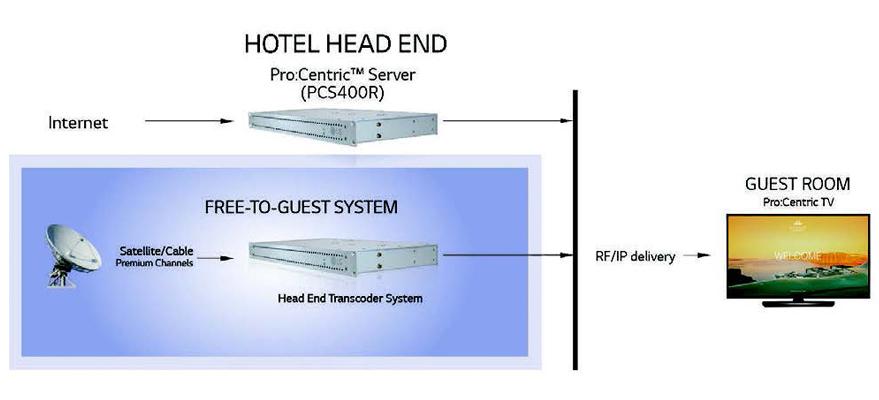



Reviews
There are no reviews yet.